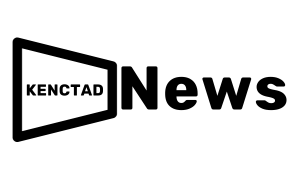Preserving the data on your computer is essential, considering the potential risks of hardware failure, software issues, or cyber threats that could lead to data loss. Implementing a robust backup strategy is crucial to safeguard your valuable files, documents, and digital memories. Here’s a comprehensive guide on how to back up your computer and data effectively, ensuring the security and accessibility of your information.
Assess Your Backup Needs: Begin by identifying the critical data you need to back up, such as personal documents, photos, videos, and work-related files. Assess the frequency of changes to this data and determine whether you require a continuous backup solution or periodic backups at specific intervals.
Choose the Right Backup Method: Consider various backup options, including external hard drives, cloud storage services, and network-attached storage (NAS) devices. External hard drives provide local storage for quick access, while cloud storage services offer remote accessibility and enhanced security. NAS devices enable centralized storage and backup solutions for multiple devices within a network.
Set Up a Regular Backup Schedule: Establish a routine backup schedule that aligns with your data usage patterns and the frequency of changes to your files. Automate the backup process to ensure consistency and reliability. Consider scheduling backups during off-peak hours to minimize system disruption and optimize the backup’s efficiency.
Utilize Built-in Backup Tools: Operating systems often come with built-in backup tools that facilitate the backup process. For Windows users, tools like File History and Backup and Restore provide easy-to-use options for data backup. Mac users can utilize the Time Machine feature for seamless and automated backups.
Implement Cloud Backup Services: Explore reputable cloud backup services such as Google Drive, Dropbox, OneDrive, or iCloud. These services offer secure and scalable storage options, allowing you to upload and synchronize your files across multiple devices. Evaluate the available storage space and pricing plans to determine the best fit for your backup requirements.
Create Redundant Backup Copies: Implement the 3-2-1 backup rule, which involves creating three copies of your data, storing them in two different formats, and keeping one copy off-site. This approach ensures that even if one backup fails, you have additional redundant copies available for recovery.
Secure Your Backup Data: Prioritize the security of your backup data by implementing encryption and access controls. Utilize strong passwords and two-factor authentication to protect your cloud storage accounts. For physical backup devices, store them in a secure and controlled environment to prevent unauthorized access and potential damage.
Test Your Backup and Recovery Process: Regularly test the backup and recovery process to ensure that your data is retrievable and intact. Conduct periodic restoration tests to verify the backup’s integrity and assess its effectiveness in recovering your files in case of data loss or system failure.
Monitor and Update Your Backup Strategy: Stay vigilant and update your backup strategy to accommodate any changes in your data storage and usage patterns. Adjust the backup schedule, storage capacity, and backup methods as needed to align with your evolving data management requirements and technological advancements.
In conclusion, implementing a robust backup strategy is vital for safeguarding your computer and data from potential threats and unforeseen circumstances. By assessing your backup needs, choosing the right backup method, and establishing a regular backup schedule, you can ensure the security and accessibility of your valuable data. Prioritize the use of reliable backup tools, redundant storage options, and robust security measures to create a comprehensive backup solution that mitigates the risks of data loss and enhances your overall data management practices.